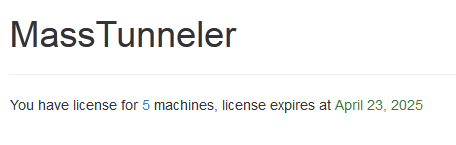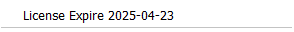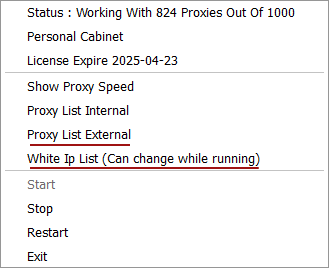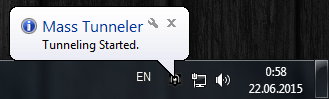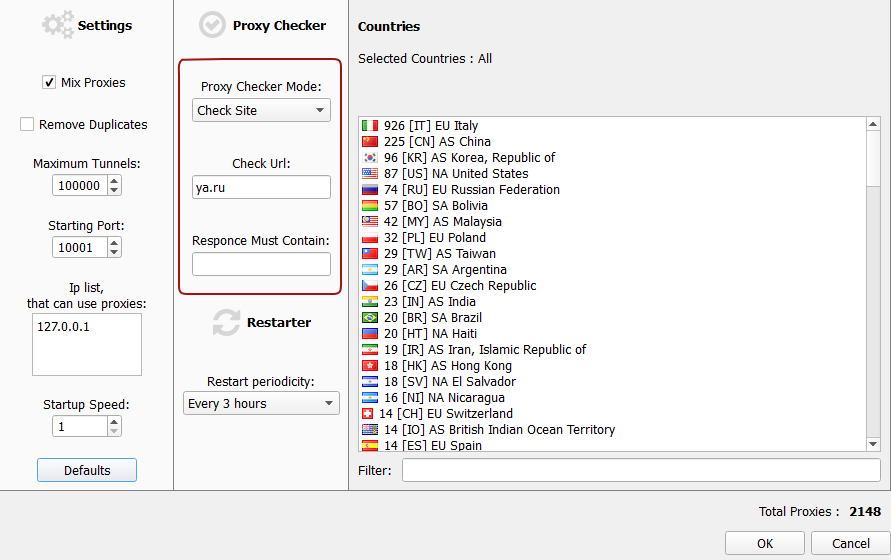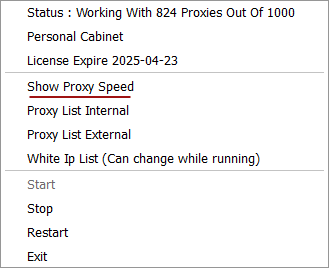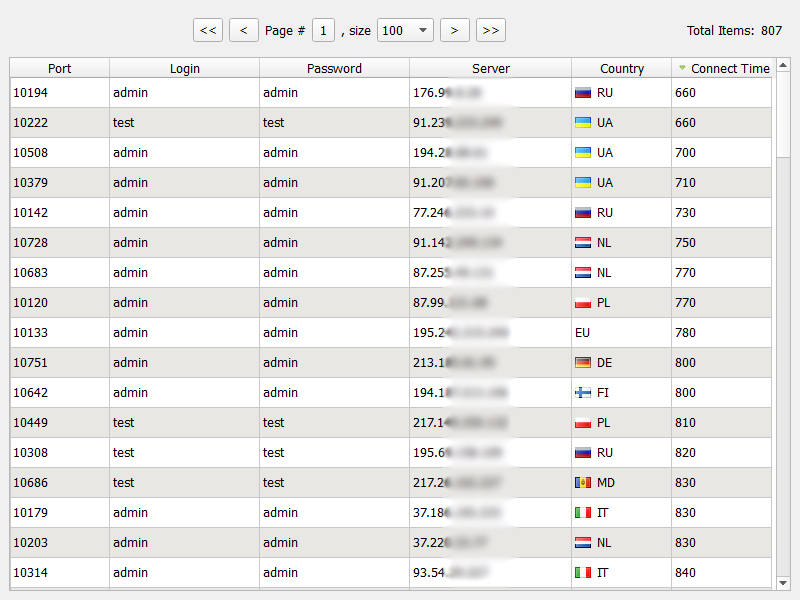Overview
MassTunneler is software, which converts ssh tunnels to proxies. Work principle is following: MassTunneler parses server.txt file, which contain list of tunnels, than it establishes connection to every ssh server, located in the list, finally, it opens ports on local machine for every tunnel, and saves proxy list to proxy.txt file. After MassTunneler has started, proxy.txt contains list of proxies usable by any software.
MassTunneler doesn't install any applications on server and therefore it leave no traces.
Proxies created by MassTunneler runs faster, than average public proxies. They can be used to watch video, send mail, browse web and in any other application, which uses network intensively.
Most of proxies doesn't show captcha with google search.
Features
- High stability because of multi process architecture.
- Each tunnel supports multithreading.
- Optimized memory usage(200 mb ram per 1000 proxies).
- Auto restore after crush, auto reconnect after connection lost.
- Full support of HTTP(s) / SOCKS4(a) / SOCKS5 proxy types.
- Dns resolver.
- Autoupdater.
- Easy to use online license manager.
- Filter by countries and cities.
- Mix proxies and remove duplicates helpers.
- Automatic restart/recheck.
- Proxy list update after restart.
- Possibility to expose proxies and connect from another PC.
- White ip list filtering with wildcards.
- Proxy checker for custom sites.
- Speed checker.
- Spam list checker.
Getting Started
Start with MassTunneler is easy. You need to:
- Download latest distribution from personal cabinet.
- Unzip to any folder.
- Replace tunnels inside server.txt file or use default one.
- Run MassTunneler.exe.
- Press ok on settings window.
- Wait for several minutes, until popup in tray will appear.
- That's it! You can use any proxies, which are located in proxy.txt file.
Following video shows how to do that:
MassTunneler proxy list known to work with
 ZennoPoster 5
ZennoPoster 5  XRumer
XRumer  Hrefer
Hrefer  HumanEmulator
HumanEmulator  A-Parser
A-Parser 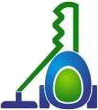 Key Collector
Key Collector 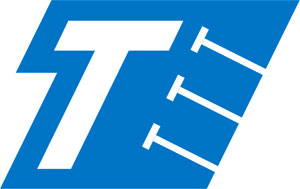 SapeMaster
SapeMaster  Yazzle
Yazzle  TrafficInspector
TrafficInspector  SEmonitor
SEmonitor  ScrapeBox
ScrapeBox  Twaego
Twaego
And many more ...
Licensing
What are the license limitations for MassTunneler?
You can use MassTunneler on 2 different machines. Machine ids can be changed, but there can be only 2 active machine id per license at a same time.
How long does full license work?
Full license is not limited in time.
How can I change machines ids for my license?
How many tunnels are provided with license?
1000 tunnels are provided after purchase of MassTunneler instantly. Another 1000 costs 10$ per month. Tunnels are guaranteed to work in a year after purchase, if not, they will be replaced with working one.
Can I get trial?
Yes, you can get trial for 2 days. During this period you can use full version of MassTunneler without any limitations. Please contact support, to get trial.
How can I activate trial or full license?
Basically, you need to fill your login and password data inside dialog window and add your machine id inside personal cabinet. See
getting started video tutorial, to see how it is done.
How can I check if I have full license or trial?
You need to login personal cabinet and check license expires date or check expires entry in MassTunneler context menu.
How To
How to start MassTunneler on remote server?
In some situations, you need to install MassTunneler on one PC, and software, which uses proxies on another. One of the reason - not all software works with proxies, located on localhost. To start MassTunneler on remote server, follow theese steps:
- Use proxy_external.txt in the software instead of proxy.txt.
- Place ip, where software located, inside white_ip_list.txt.
How to setup white_ip_list.txt?
White ip list contains list of ips, which can access proxy list exposed by MassTunneler. Default value is 127.0.0.1, which means, that MassTunneler proxies can be accessed only from same machine, where MassTunneler started. white_ip_list.txt file format is following: every line is one ip, wildcards are supported, * means any letter sequence. For example, 93.72.* means any ip, which starts from 93.72. You can place * inside white_ip_list.txt, but this approach is not recommended, because everyone can use your proxies. white_ip_list.txt can be changed while MassTunneler running, changes will affect immediatelly.
How to update tunnel list?
Tunnels located in servers.txt file inside MassTunneler folder. You need to edit it and restart. MassTunneler understand different server.txt formats, but default format is login:password@ip. See servers.txt in zip archive for example.
How to get new tunnels?
There are several ways:
- Buy from us. 1000 tunnels costs 10$ per month.
- Buy VPS or register trial VPS.
How to get notified, when MassTunneler started?
After MassTunneler get started, you will have notification in tray
How to use set proxy type HTTP(s) / SOCKS4?
MassTunneler automatically detects proxy type, so if you want to use HTTP(s) or SOCKS4 proxies, it will just work.
How to setup proxy checker?
MassTunneler has embeded proxy checker. It checks proxy by making GET request to web page, which is listed in "Check Url" field. If request is success, MassTunneler checks that web page contains data from "Responce Must Contain" filed. If "Responce Must Contain" filed is empty web page content is not checked. All proxies, that pass the test are placed inside proxy.txt file. Most of times, default settings are good, you need to change them only if you want to check proxy speed against specific site. MassTunneler checks speed only at startup, if you want to recheck, need to use restart function.
How to check proxy speed?
MassTunneler checks proxy speed only if proxy checker is enabled. To see proxy speed, you need to open menu, and click on "Show Proxy Speed" entry. When proxy checker accesses web site, it measures, how much time it takes to get responce. That value is placed in the "Connect Time" column(in milliseconds). If proxy cheker is disabled, ? is placed instead of proxy speed.
How to disable proxy chekcer?
Need to select "Don't start" in "Proxy Checker Mode" field.
How to check for presence in spam list databases?
Need to select "Check Spam List" in "Proxy Checker Mode" field. This function uses service whoer.net internally. Proxy speed is measured as connection time to whoer.net site in that case.
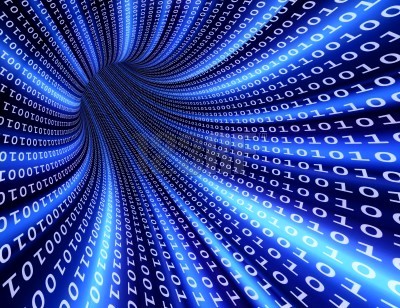
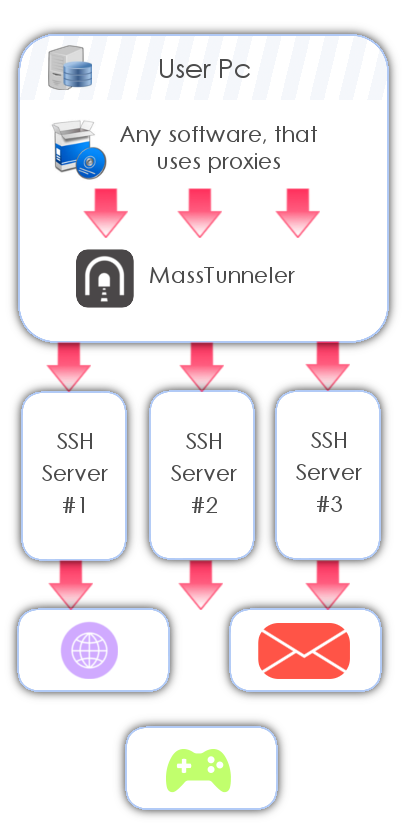
 ZennoPoster 5
ZennoPoster 5  XRumer
XRumer Hrefer
 HumanEmulator
HumanEmulator  A-Parser
A-Parser 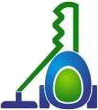 Key Collector
Key Collector 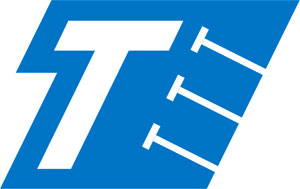 SapeMaster
SapeMaster  Yazzle
Yazzle  TrafficInspector
TrafficInspector  SEmonitor
SEmonitor  ScrapeBox
ScrapeBox  Twaego
Twaego